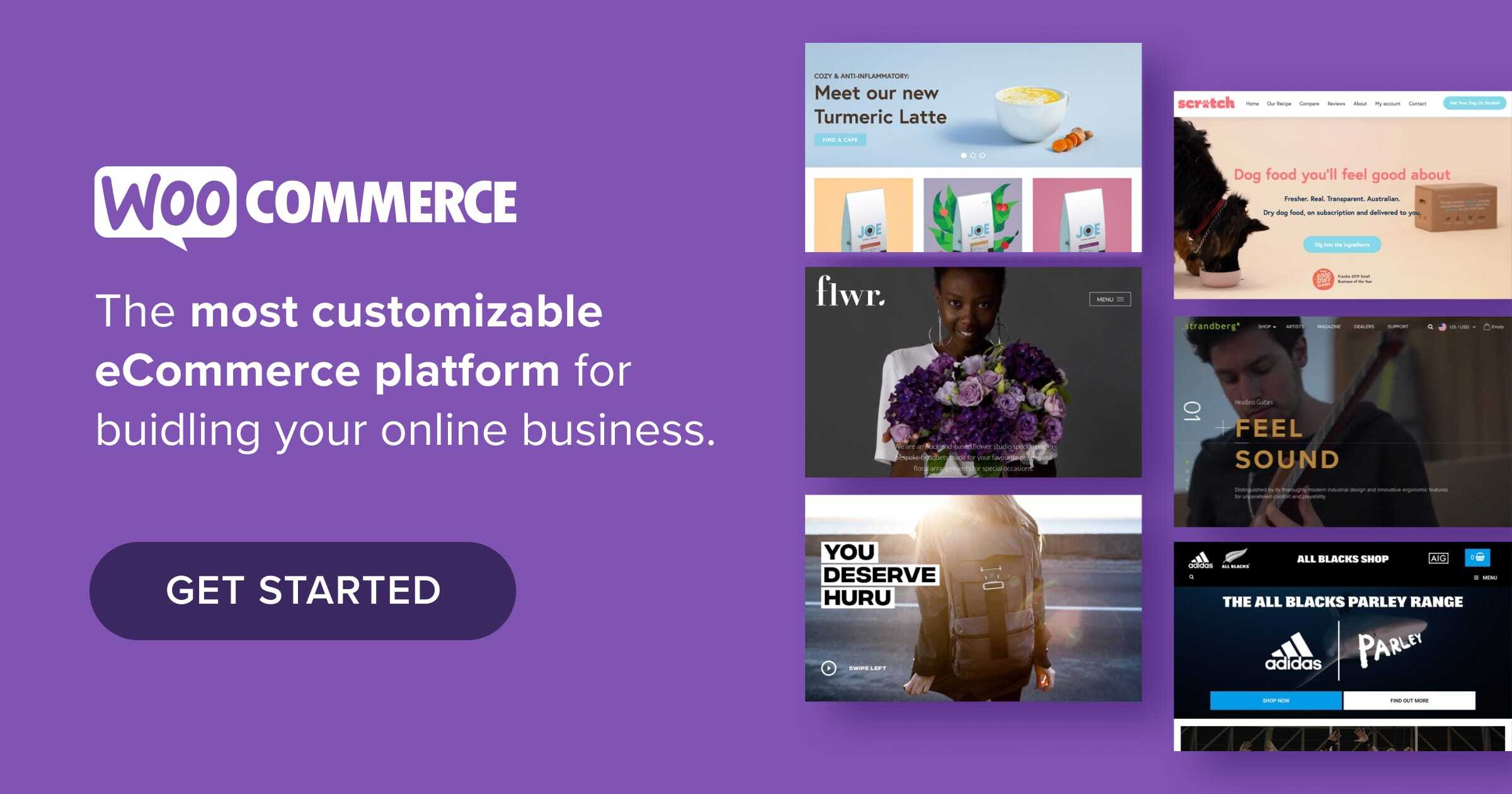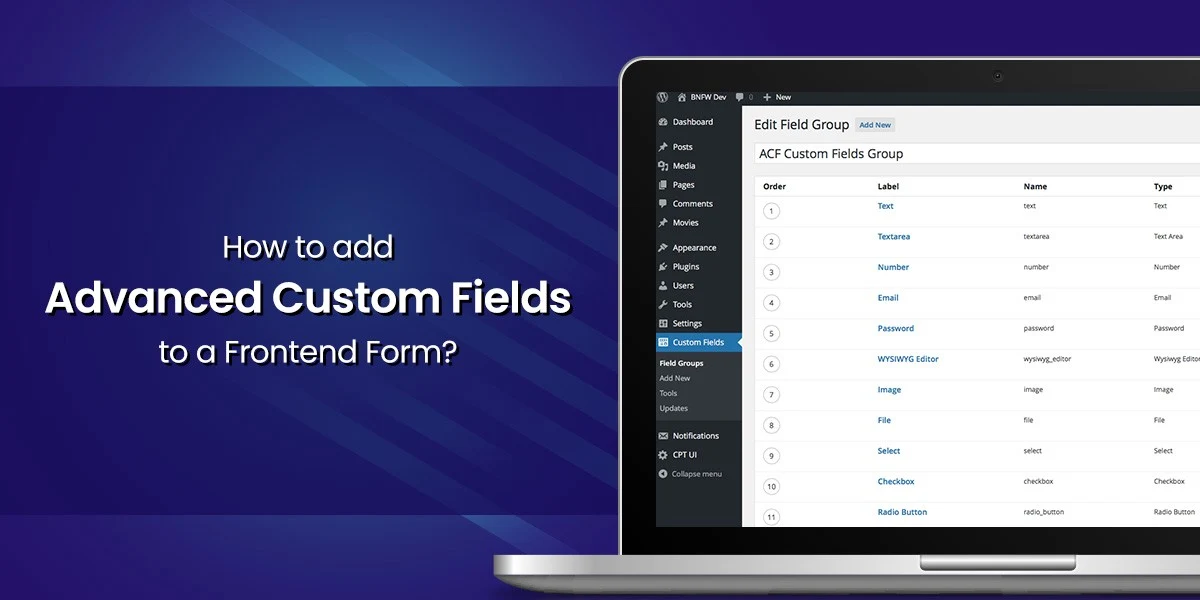An online business is a great way to expand an existing retail shop, experiment with new products, or supplement existing income. More than two-thirds of Americans shop online, and that number continues to increase — there’s no better time to jump on board!
Follow this guide to get started on the right track or click on a link below to jump down to a specific section.
- Define your audience
- Choose your products
- Create your business
- Build a store
- Ship products and fulfill orders
- Market your products
Start with your website foundation
Purchase a domain name and hosting
Your first step is buying a domain name — the URL that customers type in to reach your website. Pick something that represents your business and is easy to remember and try to avoid numbers and hard-to-spell words. Here’s a guide that walks you through other important considerations.
Your host is where your website lives — it stores all of your website files and displays them to visitors around the world. Your host has a big impact on your website’s security and speed — a great place to start is the WordPress.com eCommerce hosting plan, which includes everything you need for an online store. For other options and price points, take a look at our full list of recommended hosting solutions.
Install WordPress
WordPress is a free website building platform designed to be accessible for people of all technical experience levels. It includes a highly visual editor that enables you to build pages with no code experience, and is completely customizable.
Use plugins — add-ons that provide additional functionality — to turn your website into anything that you’d like. That flexibility and ease of use is exactly why it powers 37% of the web.
Most hosting providers offer one-click WordPress installations while others, like WordPress.com, come with WordPress pre-installed. Read the full instructions for installing WordPress on all major hosting providers.
Install WooCommerce
WooCommerce is an eCommerce platform created specifically for WordPress that gives you all the tools you need to sell online: add products, collect payments, set up shipping, create customer accounts, and more. It’s extendable — choose from hundreds of extensions to expand your store functionality — and can scale with you as your business grows. Plus, it’s also completely free to implement.
WooCommerce is a plugin for WordPress. To install it, head to the “Plugins” section of your WordPress dashboard, search for WooCommerce, and click “Install.” A setup wizard will walk you through the process.
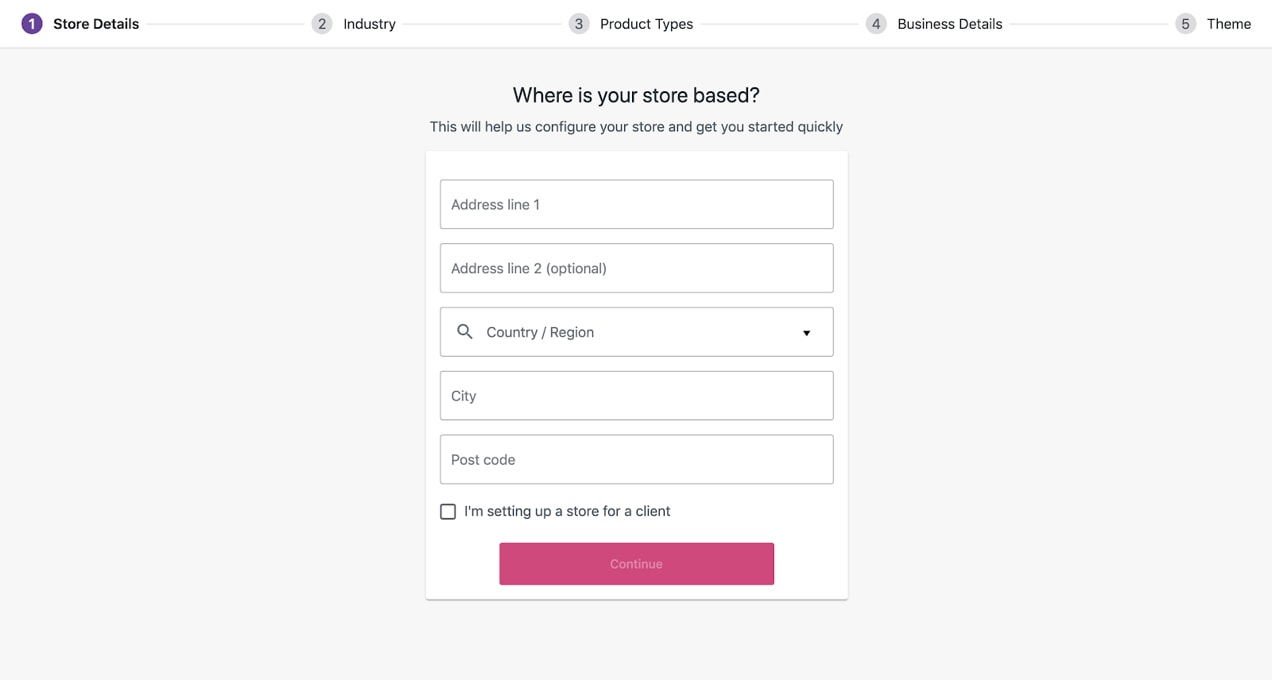
Note: the WordPress.com eCommerce plan comes with WooCommerce pre-installed, so you can just jump into creating your site.
Choose a theme
A WordPress theme defines the design and layout of your site. There are thousands of free and paid options — a bit of browsing will lead you to the right fit for your store. Choose something that looks good on devices of all sizes, integrates with WooCommerce, and looks professional.
Choose a payment gateway
A payment gateway is what processes credit card payments and transfers the money to your bank account — you may have heard of PayPal or Stripe, two common options. WooCommerce integrates with more than a dozen payment gateways, so the setup process is seamless. When choosing one, ask these questions:
- What fees do they charge? Are they per payment or per month?
- How easily do they make the checkout process for customers?
- Do they keep customers on your site or redirect to their platform?
- Do they accept international currencies?
- Do they allow for recurring payments?
Consider the specific needs of your business. If you sell subscriptions, you’ll need a gateway that accepts recurring payments, but if you only need to take one-time payments, that won’t be required.
One great option is WooCommerce Payments, a completely free tool that enables you to manage payments, refunds, and more right in the same dashboard where you manage the other parts of your store.
Set up taxes
Depending on your local regulations, you may need to charge sales tax. While you can define your own tax rates using WooCommerce default settings, an extension like WooCommerce Tax automatically determines the correct sales tax based on the city, state, and country you ship to and is free to set up.
Extend your store
The WooCommerce marketplace has hundreds of free and premium extensions that offer additional functionality for your online store. You can:
- Sell subscriptions, memberships, courses, or bookings.
- Accept deposits or pre-orders.
- Customize your product or checkout pages.
- Set up email marketing and connect to social media accounts.
Each extension includes detailed documentation and unrivaled support, so you’ll never find yourself wondering what to do next.
Build website content
Create pages
Pages contain the key content of your website — information about you, your store, and your policies. While the exact pages will differ based on your products and mission, there are a few pages that every website needs:
- A home page summarizing your company and offerings.
- An about page with information about your business, mission, and history.
- A contact page to help customers get in touch.
- An FAQ page with answers to common questions.
- A privacy policy page for details about how you handle customer data.
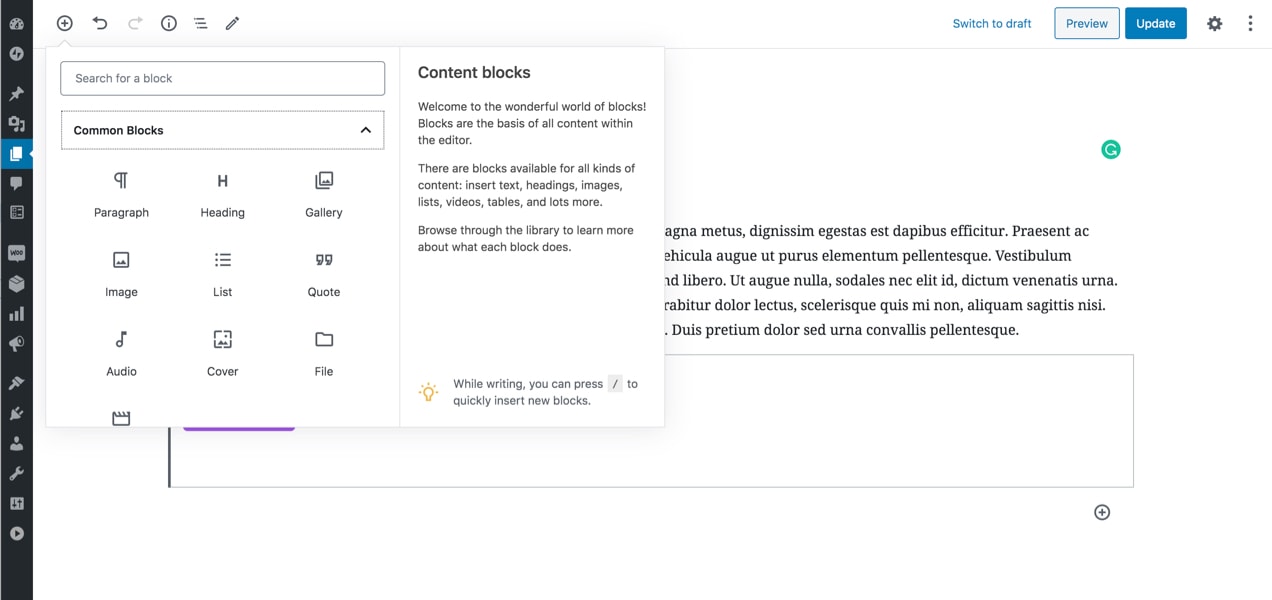
Use the WordPress block editor to add text, images, videos, buttons and more to your pages.
Create products
Unlike pages, products aren’t created with the block editor. Instead, they contain specific settings for selling online: prices, inventory levels, sizes, categories, etc. You can add products to pages in order to display them to customers on your site.
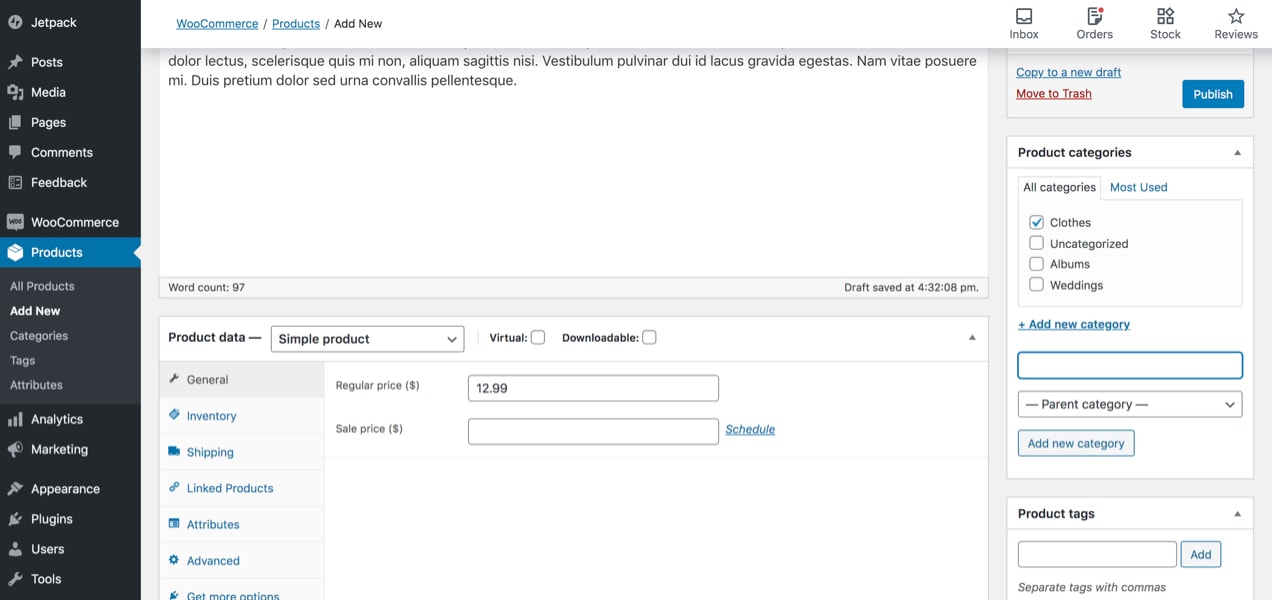
There are several types of products you can set up, though the most common kinds are:
- Simple products: straightforward products with no options, like a book.
- Variable products: products that have options that customers can choose from, like a T-shirt with multiple sizes and colors
If you sell services rather than physical products, the setup process is very similar.
5. Ship products and fulfill orders
Once your store is almost ready to go, your next step is to determine how you’re going to manage and ship products. Here are some things to consider:
Inventory management
How do you want to store products? Options include:
- Self-storage. Store products at your home or place of business. This is great for new or small businesses.
- Traditional warehousing. Store products in a dedicated space like a warehouse or storage unit. This gives you more space and control, but is more expensive than self-storage.
- Dropshipping. Store products with a third party, who will also manufacture and ship them to customers. This is an affordable solution, but you lose a lot of control.
Then, take the time to set up an inventory management system that ensures you never sell an item that isn’t in stock. Here are a few tips for improving your inventory management.
Shipping
If you sell physical products, you need to get them to customers safely, quickly, and affordably. You can set fixed prices, offer free shipping, or charge based on factors like weight, size, distance, or delivery speed. You can even automatically pull in live, updated rates from common carriers like USPS, UPS, or Fedex.
To create your ideal shipping setup, follow these three steps:
- Get to know shipping methods and fulfillment options.
- Decide on a shipping strategy.
- Implement your shipping strategy using WooCommerce and any necessary shipping extensions.

Spend some time considering your packaging, too. If you sell breakable items, make sure they’re protected during the shipping process. If you sell perishable items, make sure to pack them with dry ice or ship using refrigerated trucks. Packaging is also an opportunity to delight your customers — consider branded boxes, thank you notes, and fun surprises.
Market your products
Finally, it’s time to get your products and store in front of potential customers. There lots of marketing methods, and it’ll take some trial and error to find the right combination for your products and target audience. Here are a few common (and effective!) options:
- Search engine optimization (SEO): Pop up on search engines (think: Google) when someone looks for your products or searches for related words.
- Paid search: Pay for visibility on search engines when someone looks for terms related to what you sell.
- Content marketing: Create written and visual content that educates your target audience, attracts them to your site, or convinces them to make a purchase. (Blogs are great for this, and WordPress websites are great for publishing blogs!)
- Social media marketing: Share blog posts, tips, and recommendations with followers on sites like Twitter or Facebook, or pay to reach them.
- Email marketing: Follow up with existing or potential customers, share discounts and offers, and recover abandoned carts.
Finding the right marketing strategy can take time and experimentation, so don’t get frustrated if you don’t get positive results right away! Focus on reaching your audience with relevant, useful content and you’ll make an impression that will lead to sales.
Start selling online
As an online store owner, you can do what you love, solve customer problems, and connect with people who love the same things as you. And starting that online store doesn’t have to be complicated — WooCommerce provides all the tools and information you need to launch your store and reach new customers.